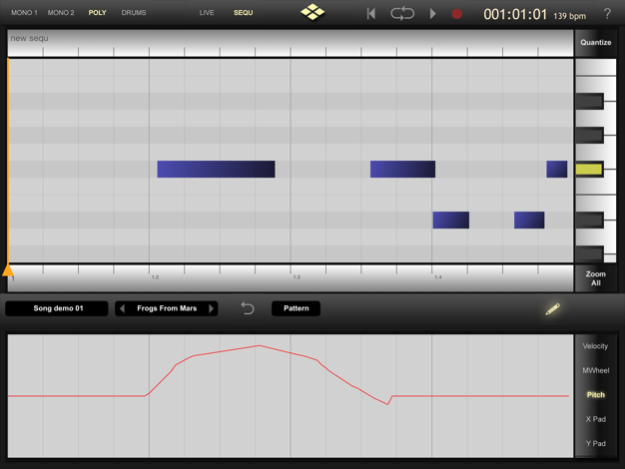iSyn Poly 2.3.0
Continue to app
Paid Version
Publisher Description
iSyn Poly is an electronic music studio for use with Apple iPad. iSyn Poly places an unbelievable number of features including three studio-quality, fully programmable virtual analog synthesizers and a drum machine packed in just three different screens on your iPad !
Each synthesizer is a full-featured analog modeling synth with three oscillators, a classic 24 db/oct ladder-style lowpass filter, independent filter and amp envelope generators, and full modulation routings. With our 10+ years of experience with analog simulations you can expect some serious sound easily covering all those fat frequencies so prevalent in modern production.
iSyn Poly also includes a sample playback-based drum machine with seventeen kits, each containing eight samples. Drum samples include 808, 909, modular synth drums and numerous 80's drum machines. Volume, pan and decay time are individually adjustable and pitches are tunable over a wide range for crazy effects.
The full fledged sequencer let you arrange complete songs and can record the notes and controller movements of your performance. The unique gesture oriented user interface makes it ideal for live editing of notes and automations.
With the Apple iPad Camera Connection Kit you can use a CoreMIDI compatible MIDI Keyboard to control iSyn Poly.
iSyn Poly is developed by VirSyn with content from audioMIDI.com.
Features:
Three Independent Synthesizers
One polyphonic synth with eight voices and two monophonic synths with:
• Three oscillators with sawtooth, pulse, triangle and sine waves.
• White/Pink noise generator.
• Classic 24 dB/oct ladder-style lowpass filter with drive parameter.
• Amp section includes distortion with drive, asymmetry and crusher.
• Control matrix allows real time control of five parameters using the X/Y touch pad, the modulation wheel and the tilt sensors of the iPad.
• Arpeggiator for automated sequences.
• 64 factory presets, unlimited user presets can be shared.
Drum Machine
• Eight simultaneous instruments arranged into eight user-selectable drum kits.
• Editor page allows tuning, panning, level and decay time for individual instruments.
Effects Section
• iSyn Poly features one global effects unit with phaser, flanger, chorus and stereo/cross delay.
Live
• Play melodies live with onscreen keyboard/drum pads. Drag fingers for slides and vibrato.
• Optionally use CoreMIDI compatible hardware keyboard.
Full featured Sequencer
• Four track sequencer with piano roll and automation editor.
• Real time recording with quantize function and metronome.
• Arrange your songs with variable length patterns. Move and copy/paste patterns.
• Recording and playback of X/Y Pad movements, mod wheel, pitch bend and key velocity.
• Full set of editing functions with unlimited undo.
Global
• Manage unlimited number of songs.
• Render song or patterns to audio and midi files.
• Audio pasteboard.
• Audiobus 2 support (requires iOS 7 or newer).
• Exchange songs and user presets with File Sharing in iTunes.
Feb 22, 2017
Version 2.3.0
This app has been updated by Apple to display the Apple Watch app icon.
- Audiobus state saving
- Bugfix 64-bit version
About iSyn Poly
iSyn Poly is a paid app for iOS published in the Audio File Players list of apps, part of Audio & Multimedia.
The company that develops iSyn Poly is Harry Gohs. The latest version released by its developer is 2.3.0.
To install iSyn Poly on your iOS device, just click the green Continue To App button above to start the installation process. The app is listed on our website since 2017-02-22 and was downloaded 12 times. We have already checked if the download link is safe, however for your own protection we recommend that you scan the downloaded app with your antivirus. Your antivirus may detect the iSyn Poly as malware if the download link is broken.
How to install iSyn Poly on your iOS device:
- Click on the Continue To App button on our website. This will redirect you to the App Store.
- Once the iSyn Poly is shown in the iTunes listing of your iOS device, you can start its download and installation. Tap on the GET button to the right of the app to start downloading it.
- If you are not logged-in the iOS appstore app, you'll be prompted for your your Apple ID and/or password.
- After iSyn Poly is downloaded, you'll see an INSTALL button to the right. Tap on it to start the actual installation of the iOS app.
- Once installation is finished you can tap on the OPEN button to start it. Its icon will also be added to your device home screen.